Answers of a Select or Multiple-Choice Question as Placeholders on the Text Page
You can link your answers to select or multiple-choice questions with placeholders on the text page. You can use the text of the answer in the document generation.
For multiple-choice questions, linking the answers with a placeholder is especially useful if you want to list the options. The answers are linked with "," and an "and" at the end.
For multiple-choice questions, linking the answers with a placeholder is especially useful if you want to list the options. The answers are linked with "," and an "and" at the end.
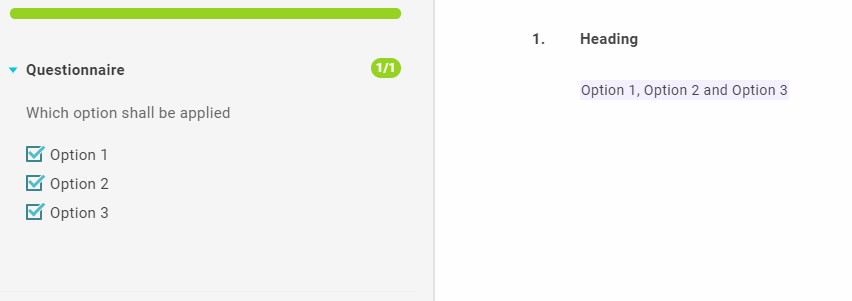
Combine Text Questions with Answers in the Interview
You can link selection or multiple-choice questions with text questions and thus store even more variables in your interview.
Create a selection or multiple-choice question. Add all the alternatives that you want to store in the template in any case. Then add another alternative, which you call, for example, "further clause" or similar. Then add a text question to the interview, in which you ask for a further alternative. Now put a rule on the text question with the answer "further clause". Then create the clauses or similar on the text page and regulate them with the answers.

