If you click on an element, you will find the option to DELETE the element under the three points that appear to the right of it. Two clicks are required to delete it. If you click on DELETE once, the button will turn red. With a further click, you confirm the deletion process.
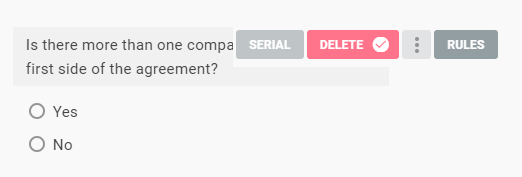
If you would also delete rules that have been set with this element, LAWLIFT will inform you.
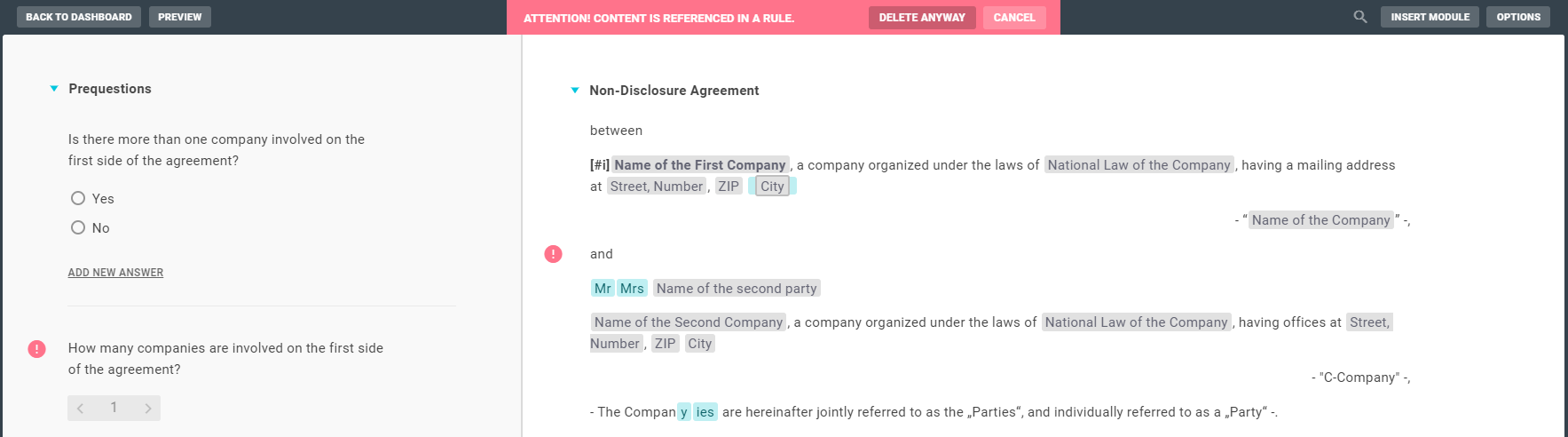
Warning
If you click on DELETE ANYWAY, the element will be deleted permanently.
